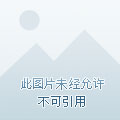As sem bly
图 / 明日方舟
0 配置:安装nasm 先把运行环境调好。来用nasm -v看下NASM版本。
1 2 $ nasm -v nasm: error: unable to find utility "nasm", not a developer tool or in PATH
按照几个参考链接的说法,macOS里自带的nasm版本很老,功能受限,因此需要自行升级。
然而这台Mac里根本没有自带nasm,那就用brew安装。
1 2 3 4 $ brew install nasm gdb ==> Downloading https://homebrew.bintray.com/bottles/nasm-2.14.02.mojave.bottle. ==> Downloading from https://akamai.bintray.com/77/77a183895137e0f95d897d3339923
安装过程的尾声,我看到这样一些提示:
1 2 3 4 5 6 gdb requires special privileges to access Mach ports. You will need to codesign the binary. For instructions, see: https://sourceware.org/gdb/wiki/BuildingOnDarwin On 10.12 (Sierra) or later with SIP, you need to run this: echo "set startup-with-shell off" >> ~/.gdbinit
“gdb需要特权以访问Mach Ports … 在 OS 10.12 及以上带SIP的,需要运行 …”
由于后者在我的Mac系统版本中有对应,那么就按照提示输入echo "set startup-with-shell off" >> ~/.gdbinit,前者先无视了。
1 2 3 4 $ echo "set startup-with-shell off" >> ~/.gdbinit $ nasm -v NASM version 2.14.02 compiled on Dec 27 2018
查看一下该版本nasm支持的格式:
1 2 3 4 5 6 7 8 9 10 11 12 13 14 15 16 17 18 19 20 21 22 $ nasm -hf * bin flat-form binary files (e.g. DOS .COM, .SYS) ith Intel hex srec Motorola S-records aout Linux a.out object files aoutb NetBSD/FreeBSD a.out object files coff COFF (i386) object files (e.g. DJGPP for DOS) elf32 ELF32 (i386) object files (e.g. Linux) elf64 ELF64 (x86_64) object files (e.g. Linux) elfx32 ELFX32 (x86_64) object files (e.g. Linux) as86 Linux as86 (bin86 version 0.3) object files obj MS-DOS 16-bit/32-bit OMF object files win32 Microsoft Win32 (i386) object files win64 Microsoft Win64 (x86-64) object files rdf Relocatable Dynamic Object File Format v2.0 ieee IEEE-695 (LADsoft variant) object file format macho32 NeXTstep/OpenStep/Rhapsody/Darwin/MacOS X (i386) object files macho64 NeXTstep/OpenStep/Rhapsody/Darwin/MacOS X (x86_64) object files dbg Trace of all info passed to output stage elf ELF (short name for ELF32) macho MACHO (short name for MACHO32) win WIN (short name for WIN32)
舒服了。
那么至此,安装步骤就完成了。
1 测试 下面创建helloworld.asm文件:(参考了各种链接找到的可靠代码,我还什么都不会,只是为了测试nasm是否正常工作)
1 2 3 4 5 6 7 8 9 10 11 12 13 14 15 16 17 18 19 20 21 22 23 24 25 26 27 section .data string DB 'Hello World!' string_len DB $ - string section .bss section .text global _MAIN_MAIN: MOV rax ,0x2000004 MOV rdi ,1 MOV rsi ,string MOV rdx ,string_len syscall mov rax ,0x2000001 mov rdi ,0 syscall
然后进行汇编与运行。
1 2 3 4 5 6 7 8 9 $ nasm -f macho64 -o helloworld.o helloworld.asm $ ld -macosx_version_min 10.14 -o helloworld -e _MAIN helloworld.o -lSystem $ ./helloworld Hello World! __mh_execute_header!MAIN%??- 4 _MAIN__mh_execute_headerdyld_stub_binderstringstring_len%
万事俱备,接下来就可以进入汇编语言以及nasm的正式学习阶段了。
参考:
Evian Zhang’s naive blog
简书 @redexpress 「macOS环境汇编语言教程(一):环境搭建」
CSDN @_well_s 「如何在MacOS上玩儿汇编?」
灰信网 MAC通过HOMEBREW安装NASM(MAC上的汇编环境,附常见错误解决办法)