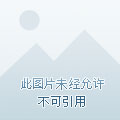ICARUS主题中文文档 · 插件与部件
原文来自PPOffice的ICARUS主题文档,由猫梨(nek0ri)进行英译中的翻译,本文档翻译遵循MIT协议。
译者水平有限,另时间较为仓促,若其中存在错误,期待您的指正!
我的个人网页:nek0ri.de
个人邮箱:nek0ri@outlook.com
ICARUS主题文档(插件与部件篇)
图 / 不详(侵删)
注:带“*”为进阶操作,主题配置文件为themes目录下Icarus文件夹内的_config.yml文件。
插件
1. 评论
官方文档已经列出了内置的所有评论插件,你可点击这里前往官方文档,选中想要使用的评论插件后点击相应的
Installation instructions,即可前往相应评论插件的官方教程处。
2. 捐赠
想要开启在文章内容下方的捐赠按钮,你需找到主题配置文件(即_config.yml)。目前Icarus支持以下捐赠入口,你可始终在你的博客使用一个或多个捐赠入口。
支付宝
1 | donate: |
微信
1 | donate: |
Paypal
你需要首先开启Paypal Donate Button。当你完成操作后请留意business和currency_code并将他们填入_config.yml。
1 | donate: |
Patreon
1 | donate: |
3. 常规
3.1 站点分析插件
官方文档已经列出了内置的所有分析插件,你可点击这里前往官方文档,选中想要使用的分析插件后点击相应的
Installation instructions,即可前往相应分析插件的官方教程处。
3.2 MathJax插件
配置
要开启MathJax支持,你只需在主题配置文件中设置plugins.mathjax = true。
1 | # Plugins |
需要更多MathJax配置,请编辑/layout/plugin/mathjax.ejs:
1 | document.addEventListener('DOMContentLoaded', function () { |
TeX和LaTeX输入
注意:请留意,当你在markdown文件中写TeX或LaTeX时,你需要用转义字符来防止某个符号被markdown解释程序处理。
输入
1 | 当 $a \ne 0$,\\(ax^2 + bx + c = 0\\) 有两个解,他们是 |
结果
当 $a \ne 0$,\(ax^2 + bx + c = 0\) 有两个解,他们是
$$x = {-b \pm \sqrt{b^2-4ac} \over 2a}.$$
MathML输入
注意:请留意,换行符可能会被markdown解释程序转化为标签,这回干涉MathML的注释,因此请在一行内写完MathML。
输入
1 | 当 <math xmlns="http://www.w3.org/1998/Math/MathML"><mi>a</mi><mo>≠</mo><mn>0</mn></math>,<math xmlns="http://www.w3.org/1998/Math/MathML"><mi>a</mi><msup><mi>x</mi><mn>2</mn></msup><mo>+</mo> <mi>b</mi><mi>x</mi><mo>+</mo> <mi>c</mi> <mo>=</mo> <mn>0</mn></math> 有两个解,他们是 |
结果
当 , 有两个解,他们是
AsciiMath输入
注意:请留意,当你在markdown文件中写AsciiMath的时候,你需要用转义字符来防止某个符号被markdown解释程序处理。
输入
1 | 当 \`a != 0\`,\`ax^2 + bx + c = 0\`有两个解,他们是<p style="text-align:center">\`x = (-b +- sqrt(b^2-4ac))/(2a) .\`</p> |
结果
当 `a != 0`,`ax^2 + bx + c = 0`有两个解,他们是
`x = (-b +- sqrt(b^2-4ac))/(2a) .`
3.2 图库(Gallery)插件
在主题配置文件(即_config.yml)中开启图库插件后,你只需在文章中添加一些图片即可创建图库:
1 | plugins: |
此外,你还可以用齐行的图库(Justified Gallery)来展示网格化的照片集:
1 | <div class="justified-gallery"> |
4. 搜索
官方文档已经列出了内置的所有搜索插件,你可点击这里前往官方文档,选中想要使用的搜索插件后点击相应的
Installation instructions,即可前往相应搜索插件的官方教程处。
5. 分享
官方文档已经列出了内置的所有分享插件,你可点击这里前往官方文档,选中想要使用的分享插件后点击相应的
Installation instructions,即可前往相应分享插件的官方教程处。
部件
个人档案侧边栏部件
Icarus以个人档案侧边栏部件的方式为你提供了一种展示你自己的方式。若要使用这一部件,请在你主题配置文件下部件的区域添加以下几行:
1 | - |
你需要注意两件事情:
- 如果你想使用Gravatar,那就在
gravatar区域填上你注册时的邮箱地址。否则,就让它空着,以防和你头像的设置起冲突。 social_links区域可以有大量的文字链接或者图标链接,你可以前往ICARUS主题中文文档 · 配置的多样的链接设置查看详情。
侧边栏部件一览
由于这一全新的部件配置体系,你可以在页面任意一边轻易的设置部件。Icarus在部件已经定义的情况下,会读取在主题配置文件下已经启用的部件的列表,并将他们有序的显示出来。在Icarus 2.0.0中支持以下部件:
- Archives (archive) #归档
- Categories (category) #分类
- Links (links) #链接
- Profiles (profile) #个人档案
- Recent Posts (recent_posts) #最近的文章
- Tags (tag) #标签
- Tag Cloud (tagcloud) #标签云
- Table of Content / Catalogue (toc) #目录表
启用的部件会被定为一个队列,每个部件通常都有两个规定的区域:type(类型)和position(位置)。type(类型)区域明确被启用的部件,并且是以上内容的某个名称。一个部件的位置可以在left(左侧)或者right(右侧)。
1 | widgets: |
这些部件大多都没有额外的配置。然而当你需要额外的配置,请参考之前的内容。
链接(Links)侧边栏部件
你可以在开启这一部件之后,在侧边栏展示前往其他网站的链接。你只需添加以下的内容在主题配置文件的widgets区域中即可启用:
1 | - |
需要留意一点,链接部件只为网站名称和URL建立列表,而URL显示在这一部件的右边。
install_url to use ShareThis. Please set it in _config.yml.